Convert to PDF, options for password protection and watermark
Reviewed on Jun 15, 2014
view all images (8) This program works as a virtual printer that will save any printable file, no matter what kind of extension is, to a PDF document.
Bullzip PDF Printer provides an easy way to create PDF documents from other files such as Word, Excel, presentations etc. and offers advanced features such as password protection for editing rights (owner password) and for opening/view PDF file (user password). Setting an user password will restrict access to saved PDF file, so no one will be able to view the content of that file without a password.
Allows to add metadata details about new file such as author name, title, subject or keywords.
You can add a watermark with custom text, with customizable font type, color, size and position.
You can add or append another PDF file to final PDF that will be generated from your source file.
From program’s options you can tweak different settings that will be saved and used as default.
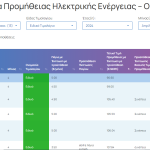




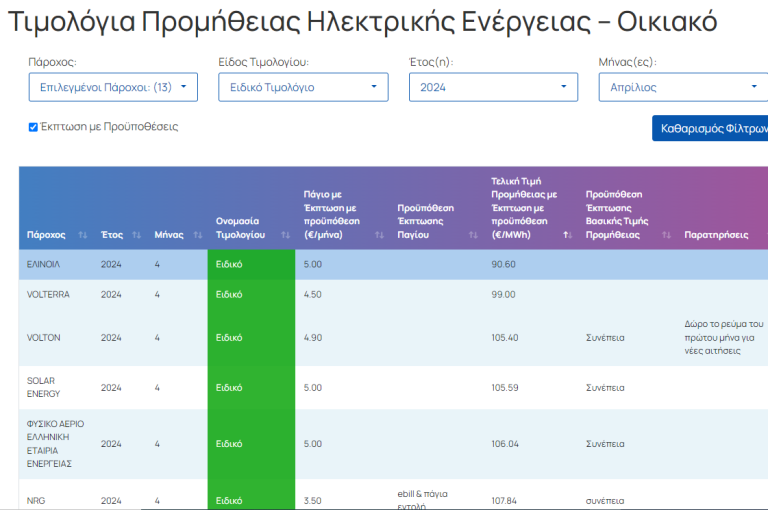




+ There are no comments
Add yours